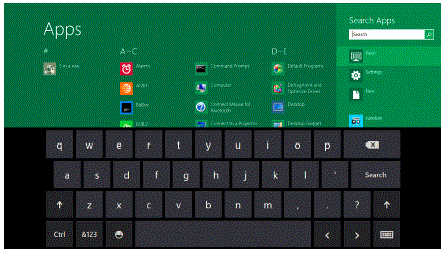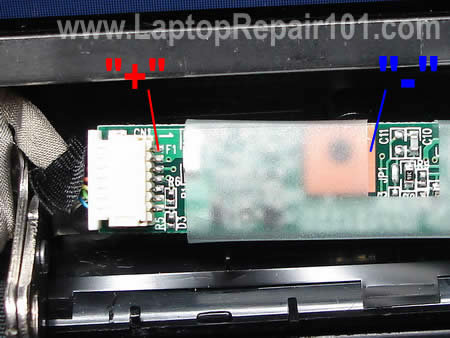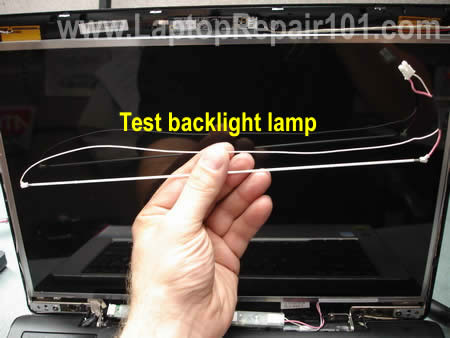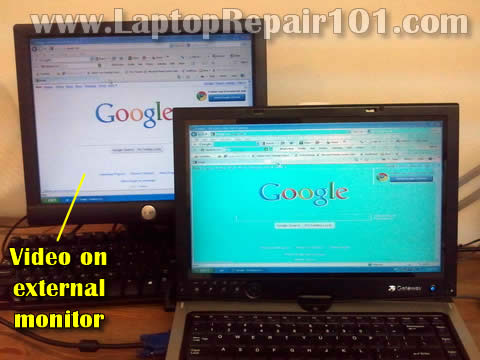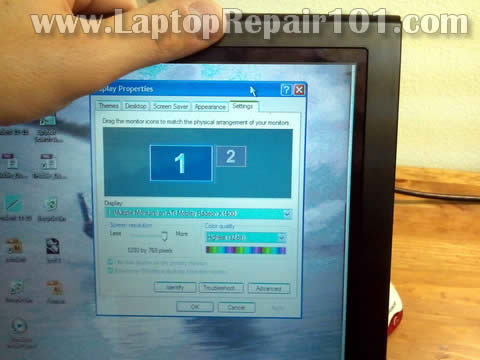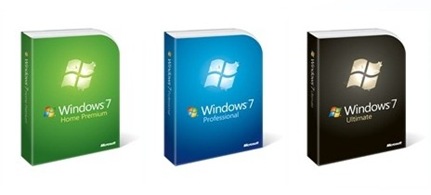In this post I explain how I test the LCD screen inverter board in a laptop computer.
The screen inverter failure is very similar to the backlight lamp
failure. In both cases the screen gets very dark and the image on the
screen becomes very faint, barely visible under a bright light.
If you suspect the inverter board failure, I know only one reliable
way to test that. It’s either replacing the inverter board with a known
good one and see if it works, or connecting a known good backlight lamp
and see if your presumably bad inverter lights it up.
In most cases I go with the second method – testing the laptop with a
known good backlight lamp. Why? Because backlight lamps are pretty much
universal. The same backlight lamp will work with many different
inverters as long as they have matching connectors. I’ll talk about
these connectors later.

The inverter board is located inside the display panel under the LCD
screen. In most laptops you can access the inverter board if you remove
the LCD screen bezel. The inverter board has connectors on both ends.
The
left side of the inverter is connected to the LCD cable. The right side
of the inverter is connected to the backlight lamp which is mounted
inside the LCD screen. Check out this.
display diagram
To make sure that inverter board is getting power from the
motherboard (via the LCD cable), you can test it with a multimeter. In
my case I connected the “+” lead of the multimeter to the pin 1 on the
connector and the “-” lead to the ground trace around the screw hole. I
got about 19.4V DC on that side of the inverter, so it’s getting power
from the motherboard.
WARNING! If you accidentally short something on the
inverter while testing it, you can damage the inverter or even the
motherboard. Proceed on your own risk! Not sure? Don’t do that!
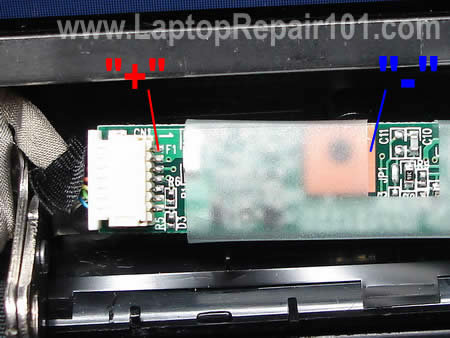
So, the inverter is getting power from the motherboard, but the
screen is still dark. Apparently, it’s either bad inverter or failed
backlight. Let’s test it with a known good backlight.
Here’s what I’m going to do:
1. I will unplug the LCD screen from the right side of the inverter.
Basically, I’m unplugging the LCD backligth lamp which is located inside
the screen.
2. I will plug in my known good backlight lamp which you can see on the
picture below. Please notice that my test backlight lamp is shorter than
the screen, but for the test purpose that’s OK.
Results I’m expecting:
1. If my test backlight lights up, the backlight lamp inside the screen
is bad and there is nothing wrong with the inverter board. If that’s the
case, you’ll have to replace the LCD screen or
replace the backlight lamp(which is not easy at all).
2. If my known good backlight lamp stays dark after I turn on the
laptop, most likely we have a faulty inverter board. If that’s the case,
you’ll have to
replace the inverter board and it’s relatively easy.
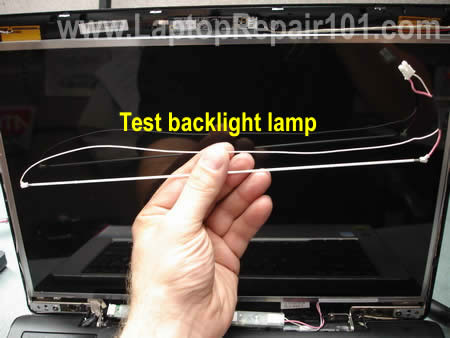
There are two different types of backlight connectors, you can see
them on the picture below. The top one (big) is not as common as the
bottom one (small). I do most of my test with a backligth lamp which has
a small connector
.
IMPORTANT! If you decide to buy a new backlight lamp
for test, you have to make sure that the connector on the lamp matches
the connector on the inverter. Very often backligth lamps are sold
without any wires attached. If you plan to use this backlight as a test
equipment, you’ll have to find one with wires as I have on the picture
3.
You can buy a cheap backlight lamp with wires
here.

Finally, when you ready to test the laptop, unplug the LCD screen from the right side of the inverter.

Plug in your test backlight lamp and turn on the laptop.

In my case, the backlight lamp lights up, so the inverter board works properly.
sumber: http://www.laptoprepair101.com